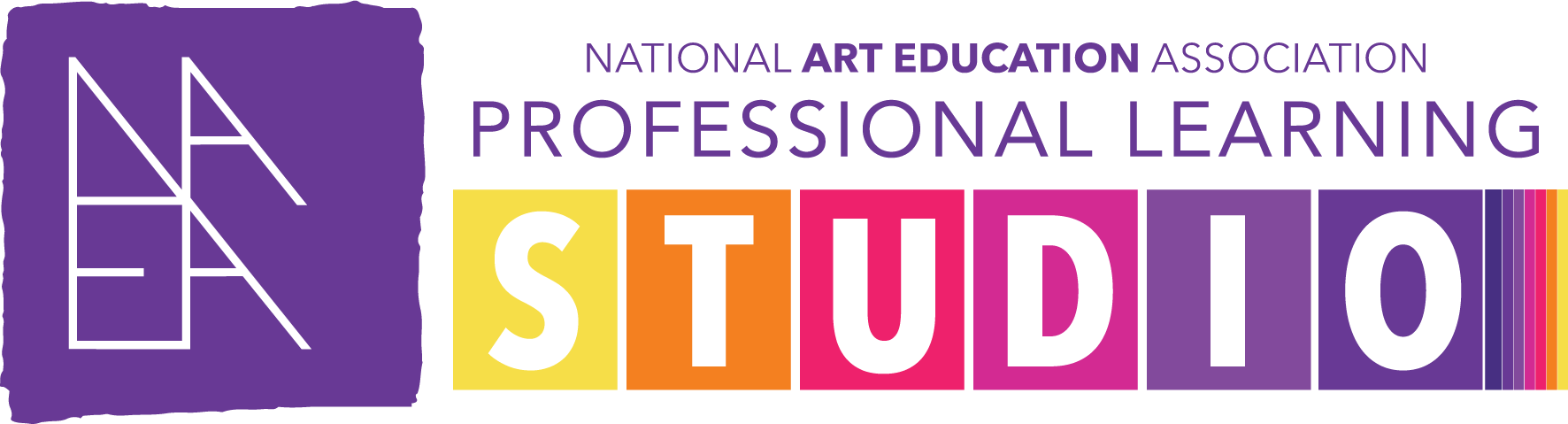
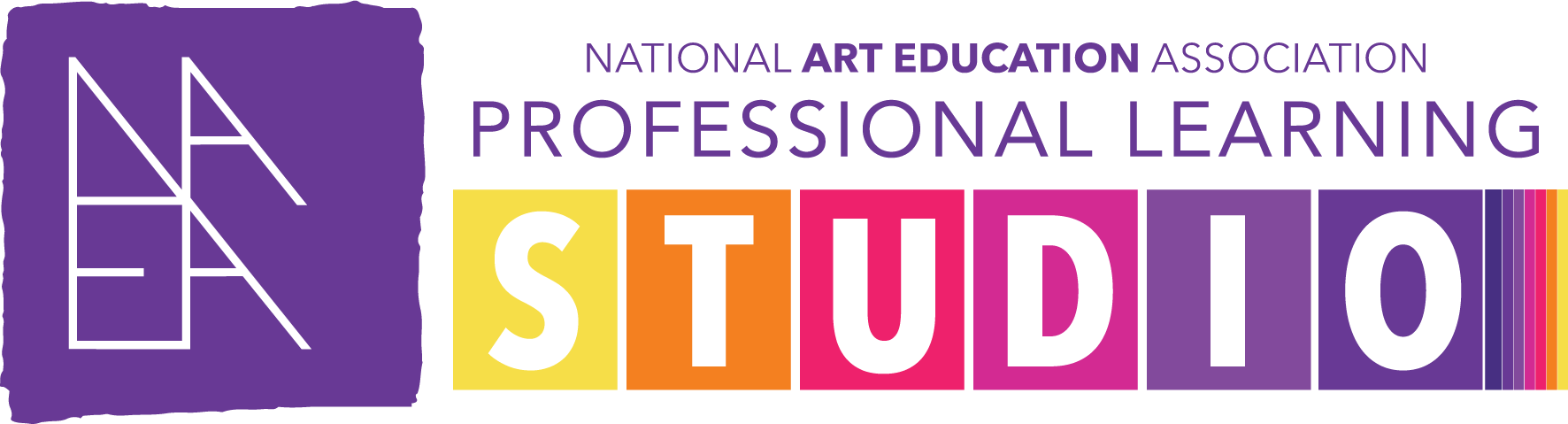
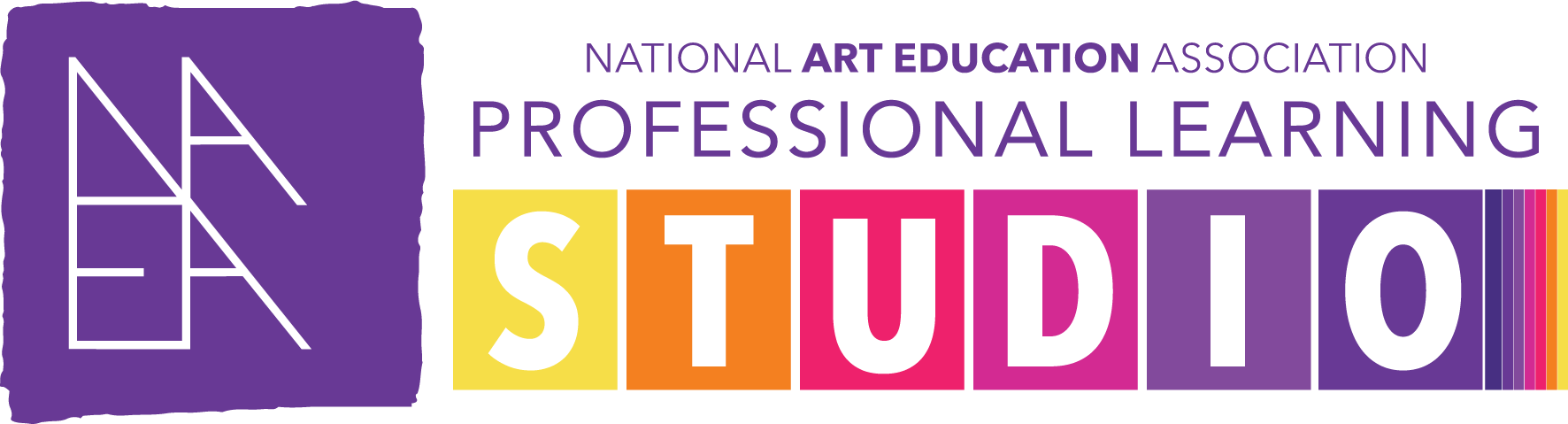
eLearningGetting Started
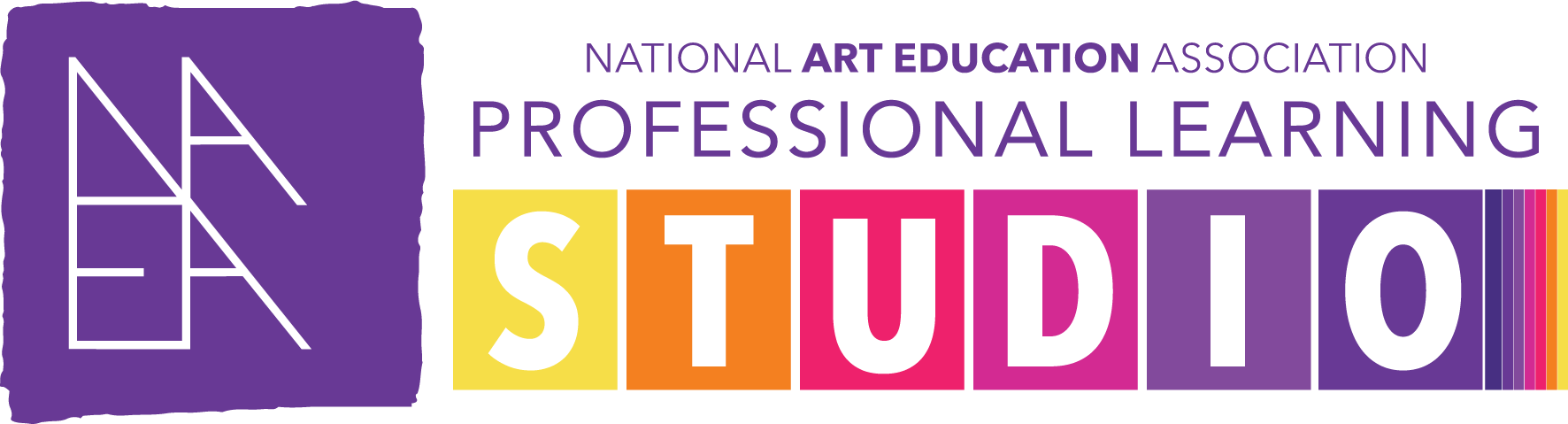
Welcome to the NAEA Professional Learning Studio! Below are the recommended steps for a new user:
1. Log in using your NAEA username and password. Forgot your password? Click here to reset it.
Not an NAEA member? Click Here to create a free user account or join as a member (after you click the link, select "Don't have an account yet? Create an account." toward the bottom of the screen.) Then, return to the NAEA Professional Learning Studio and use your newly created username and password to log in.
2. Navigate to the "Profile" page and complete or update your interest categories. Doing this will ensure that the system delivers relevant content to your "Recommended" widget.
3. Register for and access content of interest!
| Access Date | Quiz Result | Score | Actions |
|---|
© 2024 National Art Education Association | Accessibility | Privacy | Copyright